
If your business has a local, brick-and-mortar location that customers can visit, your Google Business Profile is arguably just as valuable to your marketing efforts as your website. After you’ve claimed and verified your listing, you can take advantage of your profile by adding relevant business information such as your address, phone number and hours of operation, in addition to performing ongoing efforts such as providing photos, Q&As and Google Posts to enhance your presence.
Actively managing your Google Business Profile also means that you get access to another stream of data and insights to help inform your overall marketing performance. While some aspects of this data can be limited, it is helpful in understanding how your audience and customers engage with you in local search.
How to See Google Business Profile Insights
- Login to your Google Business Profile account at business.google.com/login
- If you manage more than one business or location, select the business that you would like to see insights for
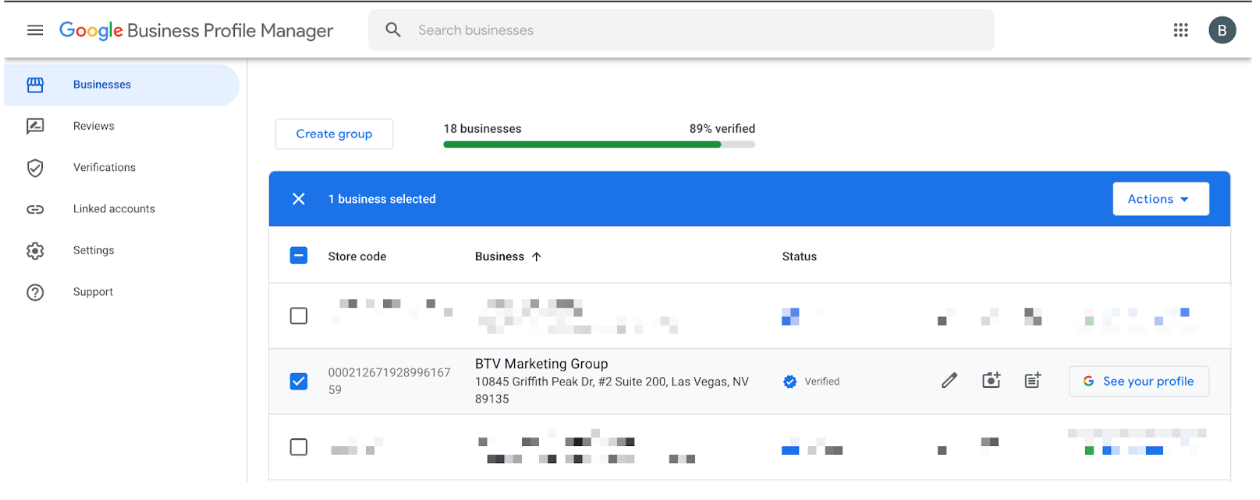
- Click on the “Actions” button in the top left of the table and select “Insights” from the drop-down menu
- Select the date range that you would like to view Insights for. You can view Google Business Profile Insights as far back as 18 months without the use of a third-party tool such as BigQuery
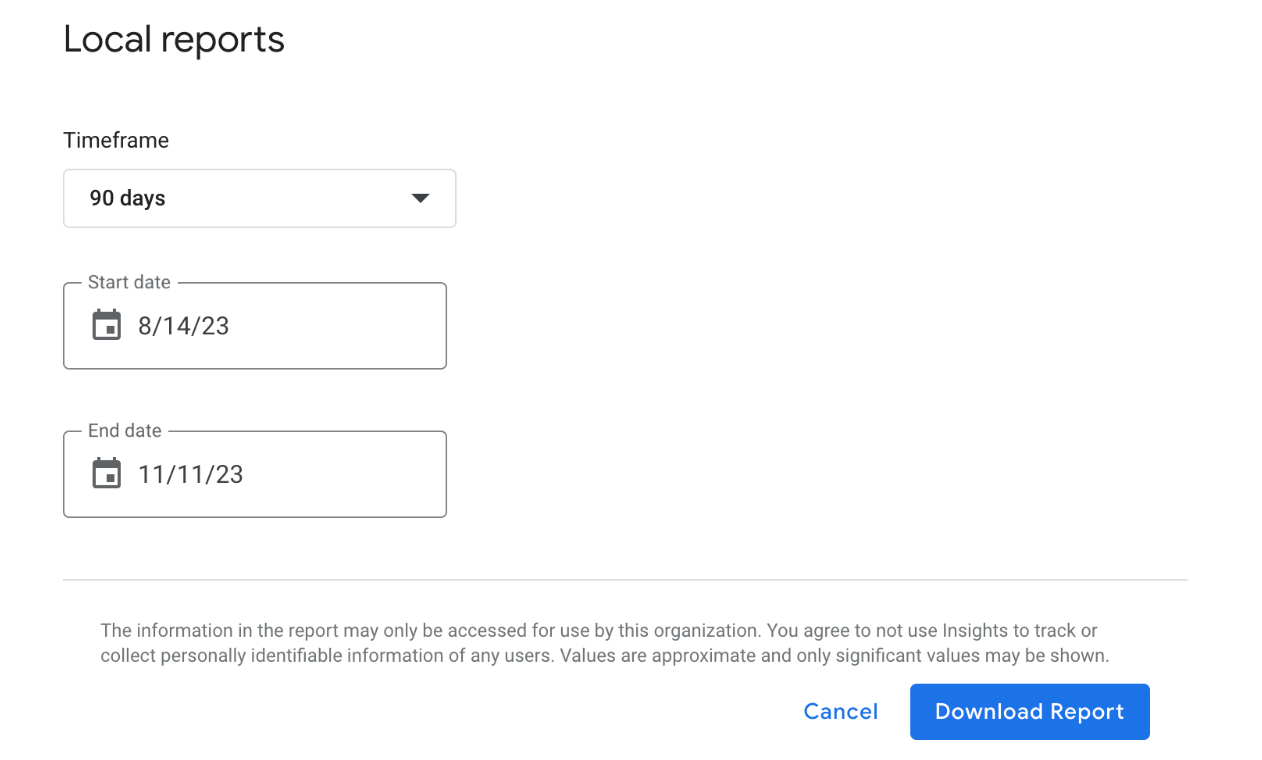
- Click on “Download Report”
- Once the report is complete, a button will appear in the bottom left hand corner that says “Download ready.” Click on the yellow, “DOWNLOAD” button.
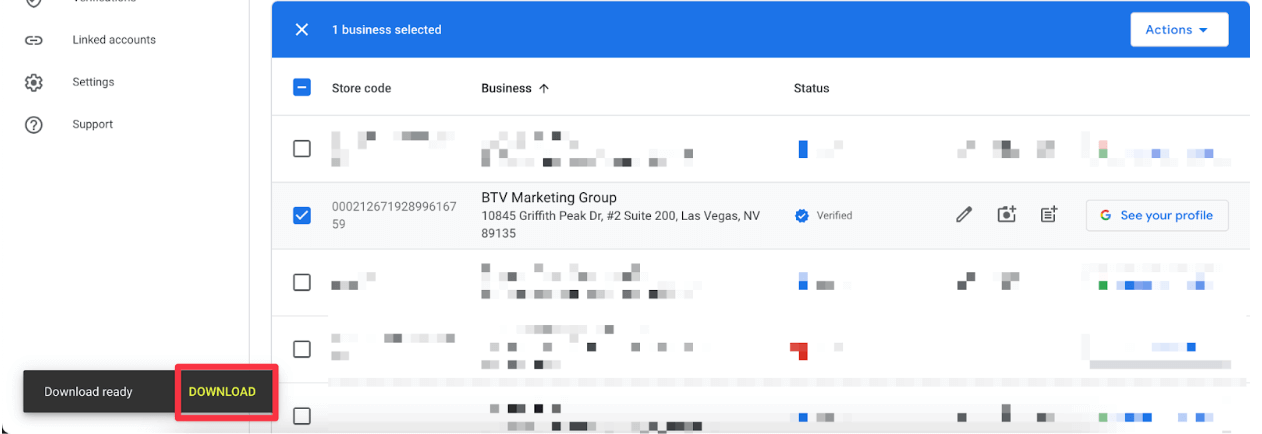
Understanding Google Business Profile Insights
Though some of the reporting metrics are different from the ones you might find in your Web Analytics profile, Google does a good job of describing what each one means as it relates to how users are engaging with your profile. That said, there are some additional things to consider when measuring these results and attributing them to your overall digital marketing performance.
“Google Search – Desktop” and “Google Search – Mobile”
Google defines these each as the number of times people have viewed your Business Profile on either desktop or mobile. Pretty straightforward in this case, but it is worth noting that if a user views your profile in the “map pack” in search, this would still count as a Google Search view.
In the screenshot below, for example, each of these businesses would register a view in “Google Search – Desktop,” even though there is a map feature adjacent to the listings.
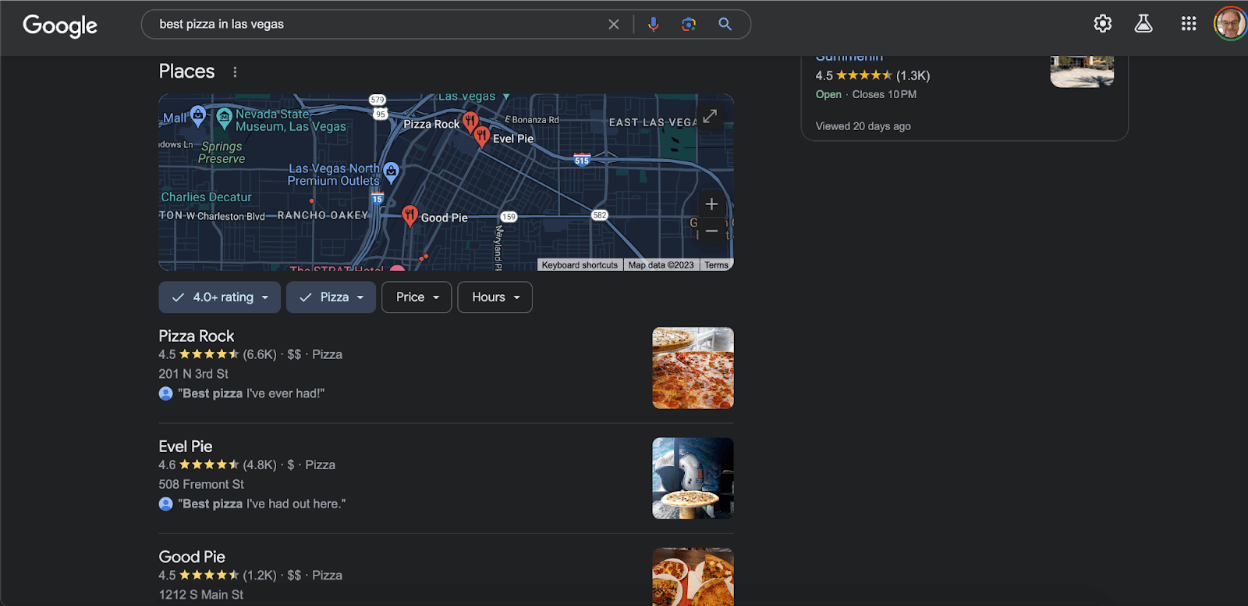
“Google Maps – Desktop” and “Google Maps – Mobile”
All of the data in your Business Profile Insights report related to profile views is actually Google’s wording for impressions. This is important when looking at Google Maps performance as there is a stronger chance to register an impression for searches that may not relate to an intent to find your business.
In the example below, we searched again for “best pizza in Las Vegas,” but in Maps. Now any business that displays a pin will register a view in the category of “Google Maps – Desktop,” even if they are not a pizza place. This means that Costco and Suncoast Hotel and Casino get views attributed to them simply because they appeared in the area for an unrelated search (all due respect to Costco pizza).
Does this mean that Maps views are unreliable in your performance reporting? No, but it does help to understand outside factors that may cause them to be inflated in a given month. If you run a dentistry that is in the same business park as a Best Buy, for example, you may have a spike in Google Maps views on Black Friday.
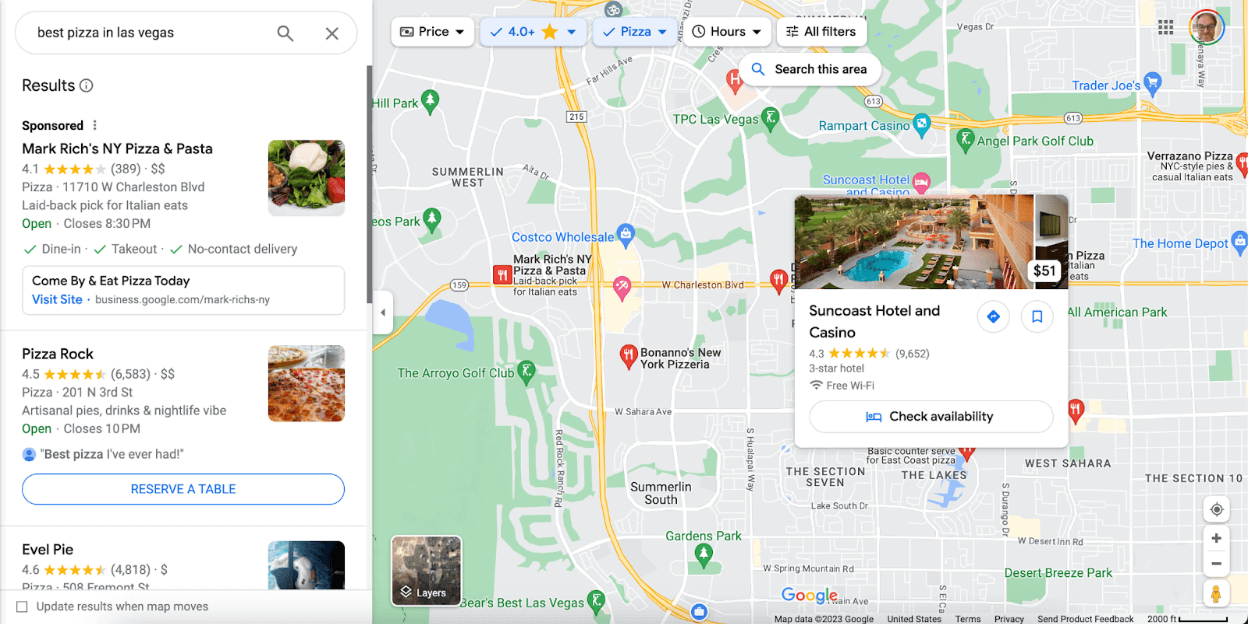
Phone Calls and Driving Direction Requests
In addition to profile views, Google Business Insights help to inform you of the number of times a potential customer has called your business or requested driving directions. These are high-intent conversions and are extremely valuable for understanding how well your profile is assisting in driving direct interactions with your business.
If you are doing marketing for a business that you are not physically at on a day-to-day basis, it is important to have open conversations with owners and/or associates that are to best interpret this information. For example, an apartment community may receive a high volume of driving direction requests that are from guests visiting friends that live there as opposed to the leasing office your marketing efforts are helping drive leads to. Having open conversations with on-site team members can help you understand their experiences and give you another level of insight into the data you are reporting on.
How to Leverage Google Business Profile Insights
Like any other dataset, Business Profile Insights should be reviewed alongside your other platforms’ metrics to get a fuller picture of performance and determine how to best take action.
On their own, they do give business owners and marketers a better understanding of how their listings are being interacted with by their customers. But when coupled with other sources, such as Google Analytics, keyword rankings and Google Ads data, Google Business Profile Insights can offer a valuable addition to helping inform decisions regarding how and where to allocate your efforts.



